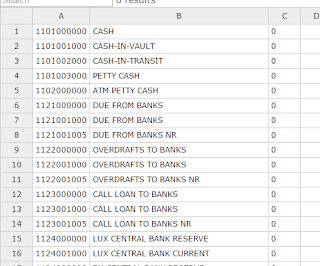A couldn't find her old mail which has been archived and moved by B.
So I help her to export the history Outlook data, file -> Open&Export -> Open Outlook Data File -> locate and select target data file, then it's ok.
************Outlook full problem***********************
users always meet problem that outlook is full because user's space is only 1G, so AutoArchive is necessary.
To solve this problem, I find an idea,
1. new local data file at Account Settings, which named local_backup, of course, we could also new subfolder named inbox/Drafts/@/#$#
2. archive
- AutoArchive, for inbox or sent items, we have choices at AutoArchive to delete old mails according to the time and AutoArchive them to local data file
- Manual, whenever our mailbox is full we could select them to move into local_backup and then delete them
3. in local_backup folder, we could find what we need. One more important, search All Outlook items or All Mailboxes is very helpful.