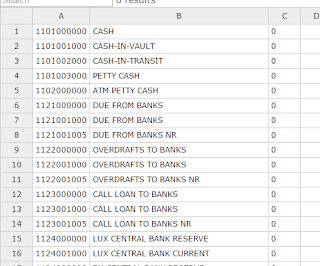I tried download Address Book(at SEND/RECEIVE->Send/Receive Groups->Download Address Book), but it didn't work.
Then I tried this,
1. First backup data file, remove actually account in Outlook then re-add it, not manually add but automatically.
2. Install Outlook Certificate which locates on M:\IT_Public\Programs\Outlook Certificate.
3. Re-start Outlook and import backup data file, problem is solved!
Before, in file->info->account settings, there isn't Delegate Access, Download Address Book or Manage Mobile setting choice. Right now, it all has.
Though the problem is solved, I'm still not sure it caused by certificate or during add account procedure. I guess the former administrator didn't find Outlook certificate at time so he added account manually. In my way, I added certificate during adding account automatically procedure.
It's not a problem, give me root, I can solve everything. I won't tell you that I have no permission to log in exchange server.
-.-